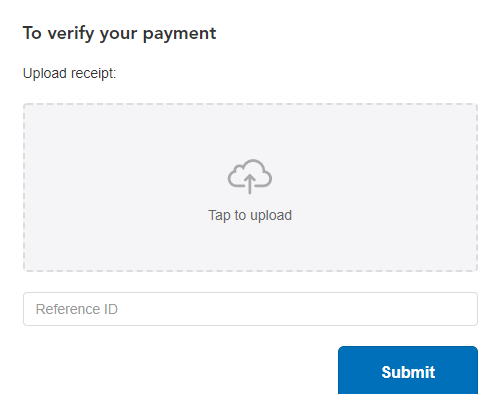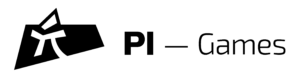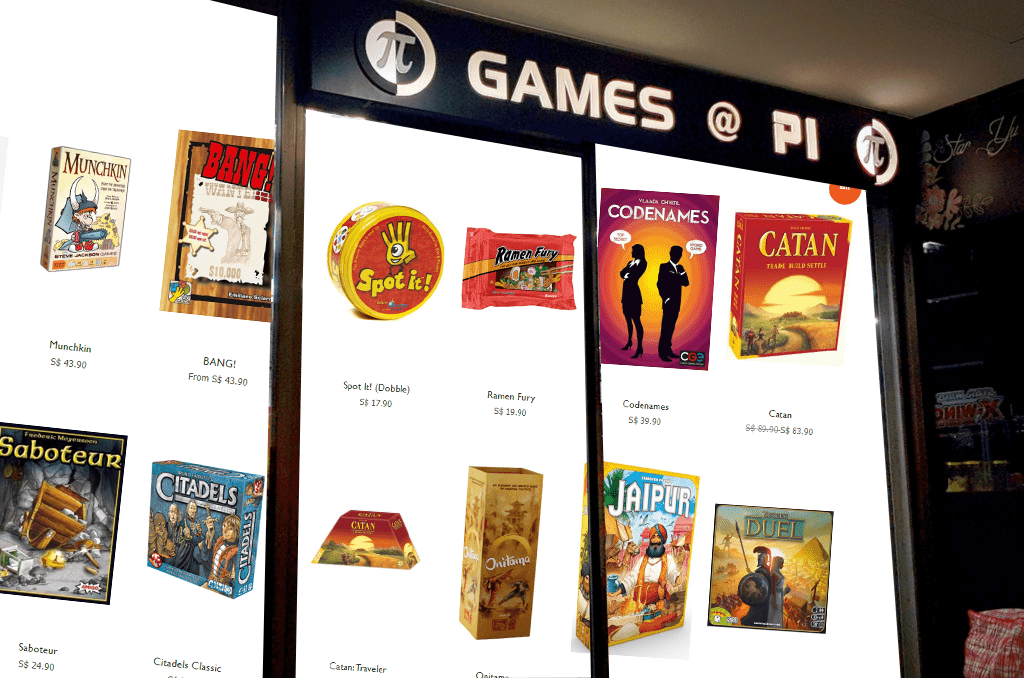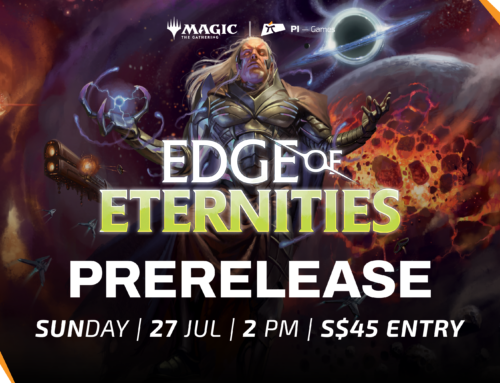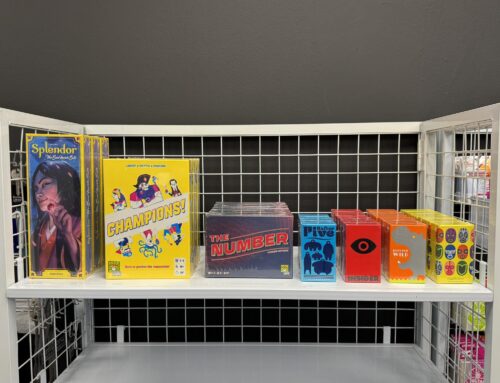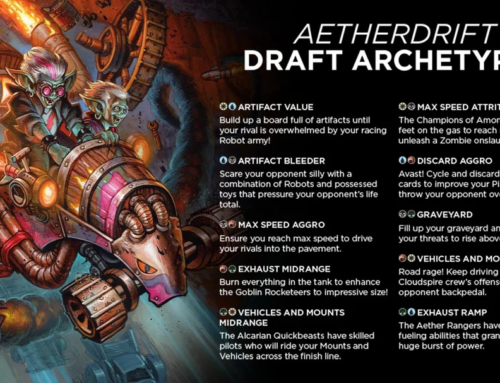Hey there everyone, we hope you’ve been staying safe and healthy this past week.
We are happy to announce that we have just launched our new Webstore. Now you can get your board game fix during the circuit breaker period.
We’ll have more games, product lines and features hitting the webstore soon, so keep an eye out!
How to use our new Webstore!
You can browse our catalog from the home page and fill your cart with your favourite games. Use the catalog section in the menu at the top of the page to view games by category.
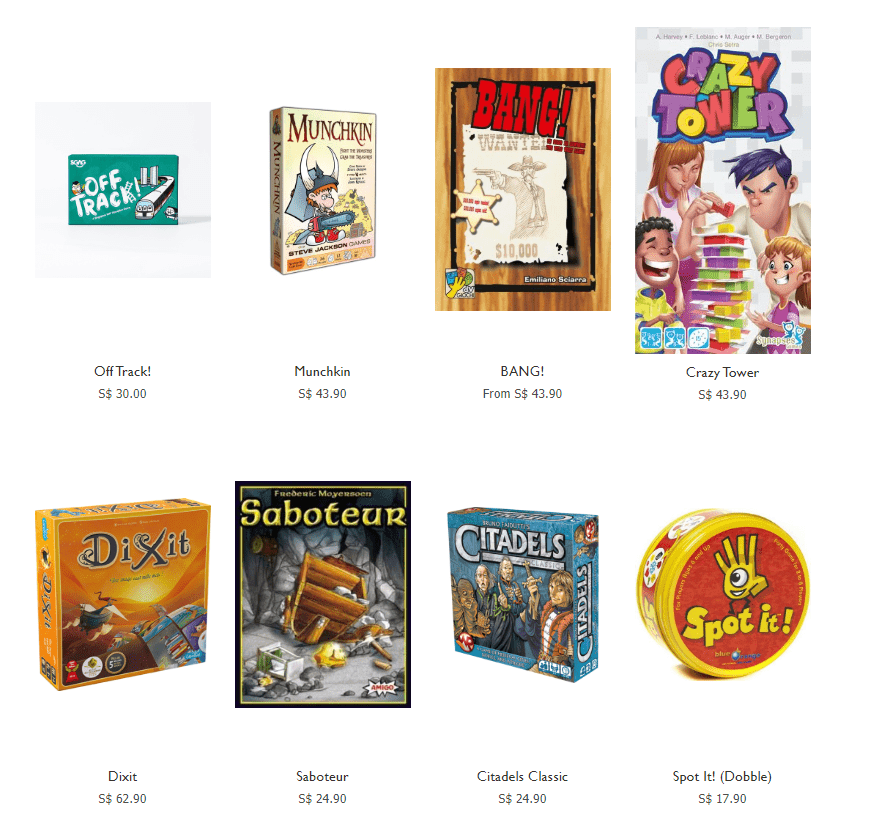
Once you have your games picked out, you can go to your cart and check them out. To make this even better, we’re offering free shipping for any purchase over $50.
How to pay.
Once you’ve reached the checkout section, you have two methods of payment. You can either pay using Fave, or via BankTransfer/PayNow.
For information on how to use FavePay, check out our handy guide here.
If you’re using PayNow/PayLah, you can scan the following QR code with your PayLah app or the Bank App of your choice to initiate a nets transfer. You can also process your transaction using PayNow via online banking. To do so, simply use the following UEN: 201417055H

Whether you paid by FavePay or via PayNow/Bank Transfer, we’ll need the receipt/reference number to process your payment. Take note of the number on the screen and make sure that you enter it into the payment page. Additionally, take a screenshot of your receipt and upload it to our webpage.